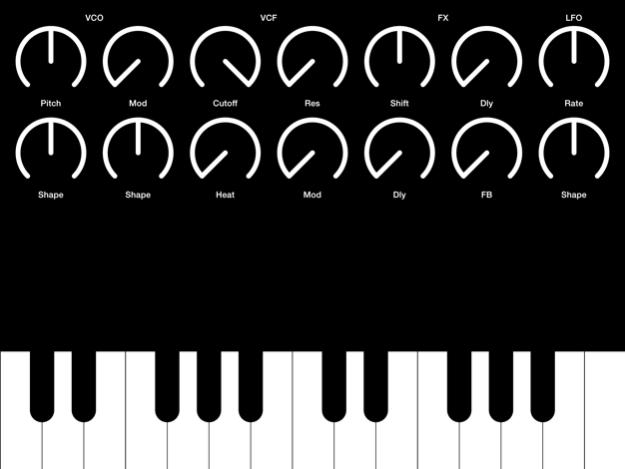BeepBoop 1.02
Continue to app
Free Version
Publisher Description
A strange noise-making device.
A collection of blocks of signal processing that document the last few months of my meanderings, wired together to make excessive oddness.
Kinda like an iOS monotron, but with the capacity for great evil.
Made from circuit models. Structurally, there's an antialiased oscillator, feeding a partially temperature-stabilised transistor-ladder VCF (which can be heated), feeding an interesting old pitch-shifter in full-feedback-fun mode.
Plus an LFO for some movement, and AudioBus compatibility.
Sounds vary from early Dr Who to world-ending cataclysms.
There are no presets because what you hear is determined by more than just the positions of the knobs. It's what you turned and when. There's no MIDI input because it would be entirely out of character; once you hear it, you should understand pretty quick.
Oct 31, 2015
Version 1.02
This app has been updated by Apple to display the Apple Watch app icon.
Audiobus fixes. Support for iOS9.
About BeepBoop
BeepBoop is a free app for iOS published in the Audio File Players list of apps, part of Audio & Multimedia.
The company that develops BeepBoop is David Gamble. The latest version released by its developer is 1.02.
To install BeepBoop on your iOS device, just click the green Continue To App button above to start the installation process. The app is listed on our website since 2015-10-31 and was downloaded 5 times. We have already checked if the download link is safe, however for your own protection we recommend that you scan the downloaded app with your antivirus. Your antivirus may detect the BeepBoop as malware if the download link is broken.
How to install BeepBoop on your iOS device:
- Click on the Continue To App button on our website. This will redirect you to the App Store.
- Once the BeepBoop is shown in the iTunes listing of your iOS device, you can start its download and installation. Tap on the GET button to the right of the app to start downloading it.
- If you are not logged-in the iOS appstore app, you'll be prompted for your your Apple ID and/or password.
- After BeepBoop is downloaded, you'll see an INSTALL button to the right. Tap on it to start the actual installation of the iOS app.
- Once installation is finished you can tap on the OPEN button to start it. Its icon will also be added to your device home screen.